3 Simple Ways to Take Control of the Screens
Most families have multiple screens in their homes – between the TV, computers, iPads, iPods, cell phones, hand-held video games… for many, it can feel like the screens are taking over. Do not get discouraged though – there is hope, and there are very practical ways you can take control.
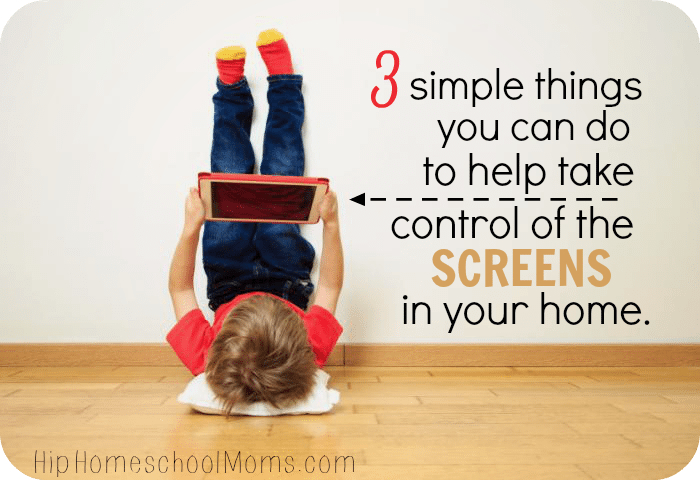
As a family, we decided to toss our TV almost a decade ago. It was one of the best decisions we ever made in the quest to tame the screens. This is always my first recommendation to families struggling with unplugging – get rid of the TV! However, TV or no TV, we live in 2016 and most families have at least one screen in the home. So, I wanted to offer some simple and easy ways we have taken control of the screen-based media in our house. These three things are obviously not an extensive list, but rather simple starting points that can make a huge difference.
3 simple things you can do to help take control of the screens in your home:
-
Keep all the screens visible and in common areas.
In our home, we have two screens: a desktop computer and an iPad Mini. The computer is in the living room corner, facing out in plain sight. The iPad does not go beyond the kitchen or living room with Mom or Dad in the room or very close by. I strongly believe all screens in a home should be public. That means no TV/cell phone/iPad/Computers in bedrooms, basements, or really any room or space that is private. Ever. This is not because we don’t trust our kids. This is because we don’t trust the internet. Just do a few searches about the dangers of the internet for children and teens and you will be completely overwhelmed. And it’s so much worse now with kids interacting with each other on social media sites. We have at our fingertips a valuable tool, but it can also be a lurking menace.
We want to protect our children and ourselves from dangerous/hurtful situations and harmful content. Having screens public also helps remove distraction and temptation, and it creates an atmosphere of openness and accountability. Start young if you can, and children simply see this as a normal part of life. Stick to this rule yourself and model what you preach!
2. Put passwords on everything.
Yes, everything. Every single screen you own should be passworded. I know this might sound extreme to some parents, but I’m sharing what has worked for us in taking control of the screens in our home.
The passwords are in place because it is our way of protecting our kids and keeping the screens toned down. If I’m outside, upstairs, busy – I never have to worry or wonder if my child is trying to search something online or checking a game or whatever else 9- and 11-year-olds do on an iPad. If I haven’t typed in the password, they can’t use the screen, period. This has been absolutely HUGE in keeping control on how much and what kind of screen time our children have access to. They accept it as normal family life – yes, we get sighs and, “MOM… can you do the password, AGAIN?” but that’s a small price to pay for the peace of mind we have knowing we actually know when and where our kids are online.
Now, for those of you who have older children or teenagers and may be wondering if I’ve lost my mind and if this is even remotely feasible – it is. I have seen, in friends’ homes, the password rule put into place with ‘kids’ as old as 18-20 years old. I remember visiting a family I highly respect and watching their 18-year-old son ask his Mom to do the password for the computer in the common area of their home. I was intrigued and a little awed at the time. She shared with me her passion for protecting her sons – at least to the extent that she can, and especially in her home. This is why the password is also important – so that if no one is home, the internet just isn’t accessible.
3. Set a timer.
When our kids do use the computer or iPad, a timer goes on. We’ve established time boundaries that work for our family and our kids’ ages (usually about 15 minutes/day of screen time). When they start their ‘turn’ the stove timer goes on. This way, we don’t get distracted and forget they’re on the screen, and they have a signal when their time is up. We let the stove keep beeping until we know they are off and the screen is shut down.
This timer rule has been a habit since our kids were very young so they do not question it. Establishing something similar with older kids might be more challenging but not impossible if you explain your reasoning and start in steps. It’s also super important for us as parents to model good screen management as an example to our children.
Alright – one last thought. Obviously, this post does not take into account kids who have access to their own hand-held devices (phones, iPads, etc.) with internet access at school, on the bus, and generally anywhere and everywhere they go. My thoughts on that? Kids under 16 should not have their own portable screens. (Don’t throw tomatoes, I’m just sharing my opinion, in light of the topic of taking control of the screens in your home!) If you do choose to give kids their own phone, iPad or the like- I truly believe you are giving away a HUGE chunk of your control and opening up a whole world of potential dangers. I just think the cons far outweigh the pros. That’s all.
I truly hope this offers some tangible tips for families out there!
What are some of your tips for controlling screen time in your home?

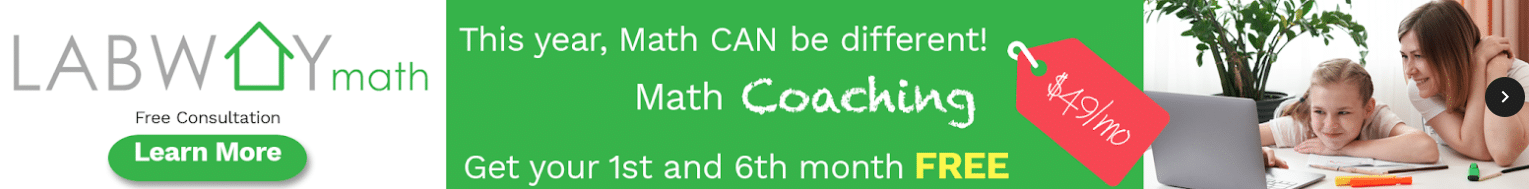


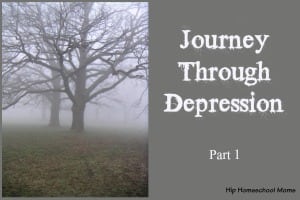

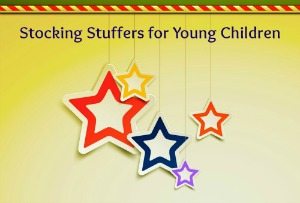


Love the tips. We have 6 in the family, and I work in tech, so we have more than a few screens in our house. I think it’s important to walk with our kids into these issues. Talking about the why, along with executing the what, will help them see both your heart for them and the reasons for these limitations.
We require a certain amount of chores or outside play for them to earn screen time. It certainly motivates them to get stuff done. 🙂